doc on github.io
qic - Query In Console
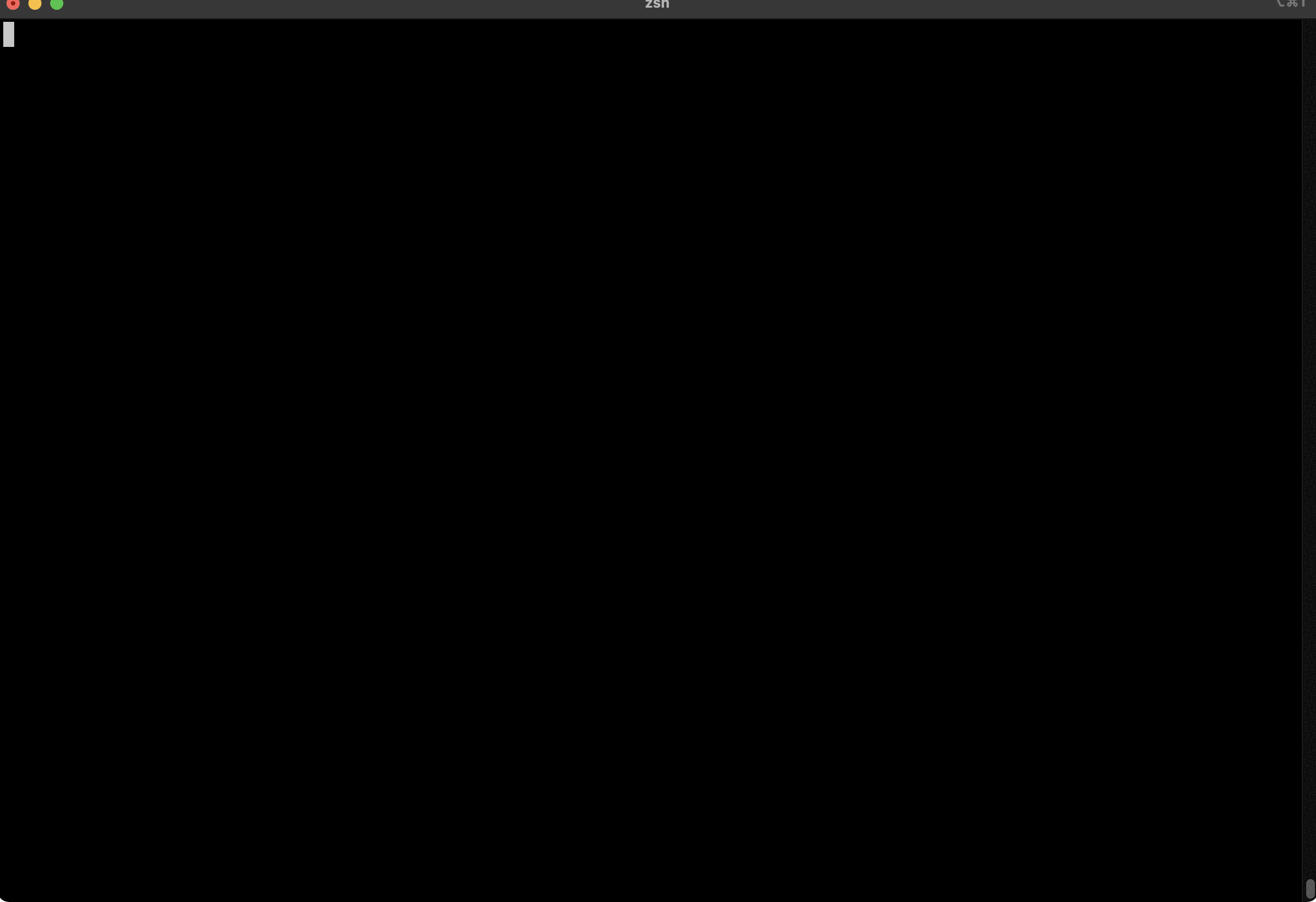
JSON/YAML/XML comand line query tool with interactive mode.
By design, it tries to keep simple. There’re a lot compromises. It’s not intending to embed a full syntax/sementic engine. For complicated situation, other than introducing very long single line expression, please try code blocks where you can use any python syntax.
This document is available with better format on github.io QiC where colorful text can be used for terminal output.
- Installation
- Basics
- Check expanded code
- Keys with special chars
- Interactive mode
- Validate/Convert JSON/YAML/XML
- Limit rows
- Load extra modules
- JSON/YAML/XML to HTML
Installation
python -mpip install qic
run it
qic or python -mqic
Basics
by default it will validate, reformat and color the JSON stream.
“_” means the document root. This is the default value.
(py3) [me@mtp qic]$ cat test/s1.json | qic # _
[
{
"_id": {
"$oid": "5968dd23fc13ae04d9000001"
},
"product_name": "sildenafil citrate",
"supplier": "Wisozk Inc",
"quantity": 261,
"unit_cost": "$10.47"
},
{
"_id": {
"$oid": "5968dd23fc13ae04d9000002"
},
"product_name": "Mountain Juniperus ashei",
"supplier": "Keebler-Hilpert",
"quantity": 292,
"unit_cost": "$8.74"
},
{
"_id": {
"$oid": "5968dd23fc13ae04d9000003"
},
"product_name": "Dextromathorphan HBr",
"supplier": "Schmitt-Weissnat",
"quantity": 211,
"unit_cost": "$20.53"
}
]
query its conent,
(py3) [me@mtp qic]$ cat test/s1.json | qic "_[0]"
{
"_id": {
"$oid": "5968dd23fc13ae04d9000001"
},
"product_name": "sildenafil citrate",
"supplier": "Wisozk Inc",
"quantity": 261,
"unit_cost": "$10.47"
}
(py3) [me@mtp qic]$
(py3) [me@mtp qic]$ cat test/s1.json | qic "_[0]._id"
{
"$oid": "5968dd23fc13ae04d9000001"
}
(py3) [me@mtp qic]$
(py3) [me@mtp qic]$ cat test/s1.json | qic "_[0].product_name"
sildenafil citrate
(py3) [me@mtp qic]$
(py3) [me@mtp qic]$ cat test/s1.json | qic "_[0].{product_name, quantity, unit_cost}"
{
"product_name": "sildenafil citrate",
"quantity": 261,
"unit_cost": "$10.47"
}
(py3) [me@mtp qic]$
(py3) [me@mtp qic]$ cat test/s1.json | qic "_[]._id"
[
{
"$oid": "5968dd23fc13ae04d9000001"
},
{
"$oid": "5968dd23fc13ae04d9000002"
},
{
"$oid": "5968dd23fc13ae04d9000003"
}
]
(py3) [me@mtp qic]$
(py3) [me@mtp qic]$ cat test/s1.json | qic "_[].{_id,quantity}"
[
{
"_id": {
"$oid": "5968dd23fc13ae04d9000001"
},
"quantity": 261
},
{
"_id": {
"$oid": "5968dd23fc13ae04d9000002"
},
"quantity": 292
},
{
"_id": {
"$oid": "5968dd23fc13ae04d9000003"
},
"quantity": 211
}
]
Check expanded code
(py3) [me@mtp qic]$ cat test/s1.json | qic "_[]._id" -X
# run :
[ _umy['_id'] for _umy in _ ]
[
{
"$oid": "5968dd23fc13ae04d9000001"
},
{
"$oid": "5968dd23fc13ae04d9000002"
},
{
"$oid": "5968dd23fc13ae04d9000003"
}
]
(py3) [me@mtp qic]$ cat test/s1.json | qic "[ _[0].product_name ]" -X
# run :
[ _[0]['product_name'] ]
[
"sildenafil citrate"
]
(py3) [me@mtp qic]$
(py3) [me@mtp qic]$ cat test/s1.json | qic "_[].{_id,quantity}" -X
# run :
[ {'_id':_emt['_id'],'quantity':_emt['quantity']} for _emt in _ ]
[
{
"_id": {
"$oid": "5968dd23fc13ae04d9000001"
},
"quantity": 261
},
{
"_id": {
"$oid": "5968dd23fc13ae04d9000002"
},
"quantity": 292
},
{
"_id": {
"$oid": "5968dd23fc13ae04d9000003"
},
"quantity": 211
}
]
(py3) [me@mtp qic]$ cat test/s1.json | qic "_[0].{_id,quantity}" -X
# run :
{'_id':_[0]['_id'],'quantity':_[0]['quantity']}
{
"_id": {
"$oid": "5968dd23fc13ae04d9000001"
},
"quantity": 261
}
Keys with special chars
look at below changed JSON, product_name is renamed to product.name. This will break the dot expansion QiC is using. In this situation, use <> to mark content within is a single unit.
(py3) [me@mtp qic]$ qic -f test/s1x.json
[
{
"_id": {
"$oid": "5968dd23fc13ae04d9000001"
},
"product.name": "sildenafil citrate",
"supplier": "Wisozk Inc",
"quantity": 261,
"unit_cost": "$10.47"
},
{
"_id": {
"$oid": "5968dd23fc13ae04d9000002"
},
"product.name": "Mountain Juniperus ashei",
"supplier": "Keebler-Hilpert",
"quantity": 292,
"unit_cost": "$8.74"
},
{
"_id": {
"$oid": "5968dd23fc13ae04d9000003"
},
"product.name": "Dextromathorphan HBr",
"supplier": "Schmitt-Weissnat",
"quantity": 211,
"unit_cost": "$20.53"
}
]
(py3) [me@mtp qic]$
(py3) [me@mtp qic]$ qic -f test/s1x.json "_[].product.name"
# expanded code :
[ _kom['product']['name'] for _kom in _ ]
# KeyError: 'product'
(py3) [me@mtp qic]$
(py3) [me@mtp qic]$ qic -f test/s1x.json "_[].<product.name>"
[
"sildenafil citrate",
"Mountain Juniperus ashei",
"Dextromathorphan HBr"
]
Interactive Mode
-I enable interactive mode.
Qic will read user input from sys.stdin. so, for input stream, it could not be from unix pipe, instead use -f opiton.
when type _ , a small menu is promptec all internal functions started with _.
Before prompted for user input, all keys in the JSON are stored for word completion prompt – as you may have noticed, they’re case insenstive.
(py3) [me@mtp qic]$ qic -f test/s6.json -I
[qic] $ _
_
_fl
_flatlist
_j
_l
_l2pt
_l2t
[qic] $ _.users[0].f
firstname
[qic] $ _.users[0].firstname Krish
_l2t is an internal function which print “standard” table. \
[qic] $ _l2t(_.users) userId firstName lastName phoneNumber emailAddress ------------------------------------------------------------------------ 1 Krish Lee 123456 krish.lee@learningcontainer.com 2 racks jacson 123456 racks.jacson@learningcontainer.com 3 denial roast 33333333 denial.roast@learningcontainer.com 4 devid neo 222222222 devid.neo@learningcontainer.com 5 jone mac 111111111 jone.mac@learningcontainer.com
use ''' to mark code block start and end.
[qic] $
[qic] $ '''
[qic] $ guys = ""
[qic] $ for i in _.users :
[qic] $ guys += i.firstname + i.lastname + ", "
[qic] $ print("List :", guys.rstrip())
[qic] $
[qic] $ '''
List : KrishLee, racksjacson, denialroast, devidneo, jonemac,
[qic] $
[qic] $
use \q or quit() to leave Qic.
(py3) [me@mtp qic]$ (py3) [me@mtp qic]$ qic -f test/s6.json -I [qic] $ [qic] $ \q (py3) [me@mtp qic]$ (py3) [me@mtp qic]$ qic -f test/s6.json -I [qic] $ quit() (py3) [me@mtp qic]$
Validate and Convert JSON/XML/YAML
without any parameters, feed input into QiC and it will serve as a format validator ( plus foramatter, etc.).
-t specify source as JSON, YAML or XML. here all examples are from JSON format and JSON is the default type. Choose the right one if you’re going to working with YAML or XML.
Internal function _json or -j will dump output as well formatted JSON and this is the default behaviour.
_yaml or _y will dump well formatted YAML, while _xml or _x will dump well formatted XML.
specify them in format of _x($expr), if for full doc, say, _x(_), just use _x.
(py3) [me@mtp qic]$ qic -f test/s6.json _x <?xml version="1.0" ?> <root> <users type="list"> <item type="dict"> <userId type="int">1</userId> <firstName type="str">Krish</firstName> <lastName type="str">Lee</lastName> <phoneNumber type="str">123456</phoneNumber> <emailAddress type="str">krish.lee@learningcontainer.com</emailAddress> </item> <item type="dict"> <userId type="int">2</userId> <firstName type="str">racks</firstName> <lastName type="str">jacson</lastName> <phoneNumber type="str">123456</phoneNumber> <emailAddress type="str">racks.jacson@learningcontainer.com</emailAddress> </item> <item type="dict"> <userId type="int">3</userId> <firstName type="str">denial</firstName> <lastName type="str">roast</lastName> <phoneNumber type="str">33333333</phoneNumber> <emailAddress type="str">denial.roast@learningcontainer.com</emailAddress> </item> <item type="dict"> <userId type="int">4</userId> <firstName type="str">devid</firstName> <lastName type="str">neo</lastName> <phoneNumber type="str">222222222</phoneNumber> <emailAddress type="str">devid.neo@learningcontainer.com</emailAddress> </item> <item type="dict"> <userId type="int">5</userId> <firstName type="str">jone</firstName> <lastName type="str">mac</lastName> <phoneNumber type="str">111111111</phoneNumber> <emailAddress type="str">jone.mac@learningcontainer.com</emailAddress> </item> </users> </root> (py3) [me@mtp qic]$ (py3) [me@mtp qic]$ qic -f test/s6.json _y --- users: - emailAddress: krish.lee@learningcontainer.com firstName: Krish lastName: Lee phoneNumber: '123456' userId: 1 - emailAddress: racks.jacson@learningcontainer.com firstName: racks lastName: jacson phoneNumber: '123456' userId: 2 - emailAddress: denial.roast@learningcontainer.com firstName: denial lastName: roast phoneNumber: '33333333' userId: 3 - emailAddress: devid.neo@learningcontainer.com firstName: devid lastName: neo phoneNumber: '222222222' userId: 4 - emailAddress: jone.mac@learningcontainer.com firstName: jone lastName: mac phoneNumber: '111111111' userId: 5 (py3) [me@mtp qic]$ (py3) [me@mtp qic]$ qic -f test/s6.json '_y(_)' --- users: - emailAddress: krish.lee@learningcontainer.com firstName: Krish lastName: Lee phoneNumber: '123456' userId: 1 - emailAddress: racks.jacson@learningcontainer.com firstName: racks lastName: jacson phoneNumber: '123456' userId: 2 - emailAddress: denial.roast@learningcontainer.com firstName: denial lastName: roast phoneNumber: '33333333' userId: 3 - emailAddress: devid.neo@learningcontainer.com firstName: devid lastName: neo phoneNumber: '222222222' userId: 4 - emailAddress: jone.mac@learningcontainer.com firstName: jone lastName: mac phoneNumber: '111111111' userId: 5 (py3) [me@mtp qic]$ (py3) [me@mtp qic]$ qic -f test/s6.json '_y(_.users[:2])' --- - emailAddress: krish.lee@learningcontainer.com firstName: Krish lastName: Lee phoneNumber: '123456' userId: 1 - emailAddress: racks.jacson@learningcontainer.com firstName: racks lastName: jacson phoneNumber: '123456' userId: 2 (py3) [me@mtp qic]$
Limit rows
when the embeded list is huge, we may only want to see a few of them.
slice [:$n] can be used for specified list, but -l $n apply to all lists included.
(py3) [me@mtp qic]$ qic -f test/s6.json '_.users' | qic _y
---
- emailAddress: krish.lee@learningcontainer.com
firstName: Krish
lastName: Lee
phoneNumber: '123456'
userId: 1
- emailAddress: racks.jacson@learningcontainer.com
firstName: racks
lastName: jacson
phoneNumber: '123456'
userId: 2
- emailAddress: denial.roast@learningcontainer.com
firstName: denial
lastName: roast
phoneNumber: '33333333'
userId: 3
- emailAddress: devid.neo@learningcontainer.com
firstName: devid
lastName: neo
phoneNumber: '222222222'
userId: 4
- emailAddress: jone.mac@learningcontainer.com
firstName: jone
lastName: mac
phoneNumber: '111111111'
userId: 5
(py3) [me@mtp qic]$ qic -f test/s6.json -l2 '_.users' | qic _y
# _[] 5 -> 2
---
- emailAddress: krish.lee@learningcontainer.com
firstName: Krish
lastName: Lee
phoneNumber: '123456'
userId: 1
- emailAddress: racks.jacson@learningcontainer.com
firstName: racks
lastName: jacson
phoneNumber: '123456'
userId: 2
(py3) [me@mtp qic]$ qic -f test/s6.json -l2 '_.users[:2]'
[
{
"userId": 1,
"firstName": "Krish",
"lastName": "Lee",
"phoneNumber": "123456",
"emailAddress": "krish.lee@learningcontainer.com"
},
{
"userId": 2,
"firstName": "racks",
"lastName": "jacson",
"phoneNumber": "123456",
"emailAddress": "racks.jacson@learningcontainer.com"
}
]
load extra modules
load module/class/function from python source files.
yonghang@mtp~ $ cat ~/tmp/tm.py
def xxlen(ds) :
return str(len(ds)) + " : " + str(ds)
yonghang@mtp~ $ curl -s walkerever.com/share/test/json/s6.json | qic -m ~/tmp/tm.py "tm.xxlen(_)"
1 : {'users': [{'userId': 1, 'firstName': 'Krish', 'lastName': 'Lee', 'phoneNumber': '123456', 'emailAddress': 'krish.lee@learningcontainer.com'}, {'userId': 2, 'firstName': 'racks', 'lastName': 'jacson', 'phoneNumber': '123456', 'emailAddress': 'racks.jacson@learningcontainer.com'}, {'userId': 3, 'firstName': 'denial', 'lastName': 'roast', 'phoneNumber': '33333333', 'emailAddress': 'denial.roast@learningcontainer.com'}, {'userId': 4, 'firstName': 'devid', 'lastName': 'neo', 'phoneNumber': '222222222', 'emailAddress': 'devid.neo@learningcontainer.com'}, {'userId': 5, 'firstName': 'jone', 'lastName': 'mac', 'phoneNumber': '111111111', 'emailAddress': 'jone.mac@learningcontainer.com'}]}
you can load more,
yonghang@mtp~ $ curl -s walkerever.com/share/test/json/s6.json | qic -m ~/tmp/tm.py,json,yaml "tm.xxlen(_)"
1 : {'users': [{'userId': 1, 'firstName': 'Krish', 'lastName': 'Lee', 'phoneNumber': '123456', 'emailAddress': 'krish.lee@learningcontainer.com'}, {'userId': 2, 'firstName': 'racks', 'lastName': 'jacson', 'phoneNumber': '123456', 'emailAddress': 'racks.jacson@learningcontainer.com'}, {'userId': 3, 'firstName': 'denial', 'lastName': 'roast', 'phoneNumber': '33333333', 'emailAddress': 'denial.roast@learningcontainer.com'}, {'userId': 4, 'firstName': 'devid', 'lastName': 'neo', 'phoneNumber': '222222222', 'emailAddress': 'devid.neo@learningcontainer.com'}, {'userId': 5, 'firstName': 'jone', 'lastName': 'mac', 'phoneNumber': '111111111', 'emailAddress': 'jone.mac@learningcontainer.com'}]}
JSON to HTML
_h and _zh are two functions for the convertion. _h is to create plain HTML table while _zh makes collapse/expand possible.
yonghang@mtp~ $ curl -s walkerever.com/share/test/json/s6.json | qic "_h"
<tt>
<table style="border-collapse:collapse;;" border=1 >
<tr class="child-MPzoqOdFrYXQpqJzvSpl">
<td valign="top"><b>users</b></td>
<td>
<table style="border-collapse:collapse;;" border=1 width="100%">
<tr class="child-WvkznPHasGyCxViXFeQH" style="background-color:#FFFFFF">
<td valign="top"><b>userId</b></td>
<td>1</td>
</tr>
<tr class="child-WvkznPHasGyCxViXFeQH" style="background-color:#FFFFFF">
<td valign="top"><b>firstName</b></td>
<td>Krish</td>
</tr>
<tr class="child-WvkznPHasGyCxViXFeQH" style="background-color:#FFFFFF">
<td valign="top"><b>lastName</b></td>
<td>Lee</td>
</tr>
<tr class="child-WvkznPHasGyCxViXFeQH" style="background-color:#FFFFFF">
<td valign="top"><b>phoneNumber</b></td>
<td>123456</td>
</tr>
<tr class="child-WvkznPHasGyCxViXFeQH" style="background-color:#FFFFFF">
<td valign="top"><b>emailAddress</b></td>
<td>krish.lee@learningcontainer.com</td>
</tr>
<tr class="child-WvkznPHasGyCxViXFeQH" style="background-color:#F1F1F1">
<td valign="top"><b>userId</b></td>
<td>2</td>
</tr>
<tr class="child-WvkznPHasGyCxViXFeQH" style="background-color:#F1F1F1">
<td valign="top"><b>firstName</b></td>
<td>racks</td>
</tr>
<tr class="child-WvkznPHasGyCxViXFeQH" style="background-color:#F1F1F1">
<td valign="top"><b>lastName</b></td>
<td>jacson</td>
</tr>
<tr class="child-WvkznPHasGyCxViXFeQH" style="background-color:#F1F1F1">
<td valign="top"><b>phoneNumber</b></td>
<td>123456</td>
</tr>
<tr class="child-WvkznPHasGyCxViXFeQH" style="background-color:#F1F1F1">
<td valign="top"><b>emailAddress</b></td>
<td>racks.jacson@learningcontainer.com</td>
</tr>
<tr class="child-WvkznPHasGyCxViXFeQH" style="background-color:#FFFFFF">
<td valign="top"><b>userId</b></td>
<td>3</td>
</tr>
<tr class="child-WvkznPHasGyCxViXFeQH" style="background-color:#FFFFFF">
<td valign="top"><b>firstName</b></td>
<td>denial</td>
</tr>
<tr class="child-WvkznPHasGyCxViXFeQH" style="background-color:#FFFFFF">
<td valign="top"><b>lastName</b></td>
<td>roast</td>
</tr>
<tr class="child-WvkznPHasGyCxViXFeQH" style="background-color:#FFFFFF">
<td valign="top"><b>phoneNumber</b></td>
<td>33333333</td>
</tr>
<tr class="child-WvkznPHasGyCxViXFeQH" style="background-color:#FFFFFF">
<td valign="top"><b>emailAddress</b></td>
<td>denial.roast@learningcontainer.com</td>
</tr>
<tr class="child-WvkznPHasGyCxViXFeQH" style="background-color:#F1F1F1">
<td valign="top"><b>userId</b></td>
<td>4</td>
</tr>
<tr class="child-WvkznPHasGyCxViXFeQH" style="background-color:#F1F1F1">
<td valign="top"><b>firstName</b></td>
<td>devid</td>
</tr>
<tr class="child-WvkznPHasGyCxViXFeQH" style="background-color:#F1F1F1">
<td valign="top"><b>lastName</b></td>
<td>neo</td>
</tr>
<tr class="child-WvkznPHasGyCxViXFeQH" style="background-color:#F1F1F1">
<td valign="top"><b>phoneNumber</b></td>
<td>222222222</td>
</tr>
<tr class="child-WvkznPHasGyCxViXFeQH" style="background-color:#F1F1F1">
<td valign="top"><b>emailAddress</b></td>
<td>devid.neo@learningcontainer.com</td>
</tr>
<tr class="child-WvkznPHasGyCxViXFeQH" style="background-color:#FFFFFF">
<td valign="top"><b>userId</b></td>
<td>5</td>
</tr>
<tr class="child-WvkznPHasGyCxViXFeQH" style="background-color:#FFFFFF">
<td valign="top"><b>firstName</b></td>
<td>jone</td>
</tr>
<tr class="child-WvkznPHasGyCxViXFeQH" style="background-color:#FFFFFF">
<td valign="top"><b>lastName</b></td>
<td>mac</td>
</tr>
<tr class="child-WvkznPHasGyCxViXFeQH" style="background-color:#FFFFFF">
<td valign="top"><b>phoneNumber</b></td>
<td>111111111</td>
</tr>
<tr class="child-WvkznPHasGyCxViXFeQH" style="background-color:#FFFFFF">
<td valign="top"><b>emailAddress</b></td>
<td>jone.mac@learningcontainer.com</td>
</tr>
</table>
</td>
</tr>
</table>
_h in HTML,
| users |
|
_zh table,
| D(1) | ||||||||||||||||||||||||||||||||||||||||||||||||||||
| users |
|
… to be continued.