a few command line tools to share.
I’m more used to work with CLI than UI. that’s why for any product/platform introduced I always research the CLI and API availability which is the most automation friendly.
…
py-xdb
note on Mar 2022, now support column filters and negative filters. This is used to filter columns with regular expression, helpful when researching into wide tables.
generic database client in python. Borrow the ability to talk to databases with SQLAlchemy.
in the past I wrote py-dbx which is a JDBC client – it’s intially built with perl and embeded Java from DBMS installations – for rather long time in my working environment as DBA in big financial firms, it’s extremely hard to introduce new software packages into the database servers, so was forced to use very basic perl/python to deal with everything – trust me, it’s very hard. Even an robust CSV parser is not easy, actually rather hard to allow all kinds of special cases.
note,
- you need to install DBMS python server separately. eg. for postgres, it could be psycopg2, for mysql, it could be pymysql, etc. SQLAlchemy handles this part.
- it integrates the funcitons of csv-join. To use default in memory sqlite3 database or any others specified by -d (sqlalchemy connection string, or if single word, treated as sqlite3 database file to be created/used.)
- I did have a lite version without panda, but since panda is so popular so I still make it the public version. it’s only used for the querying from CSV files. in some environment where there’s no good panda distro, such as cygwin, I chose to install py-xdb with –no-deps.
- py-xdb has dependency on xtable. xtable has a command line interface as well and it’s very useful. you can find a simple demo on this page as well.
- when exported as JSON/YAML, in case JSON/YAML module cannot handle the types well, try force_string_typed.
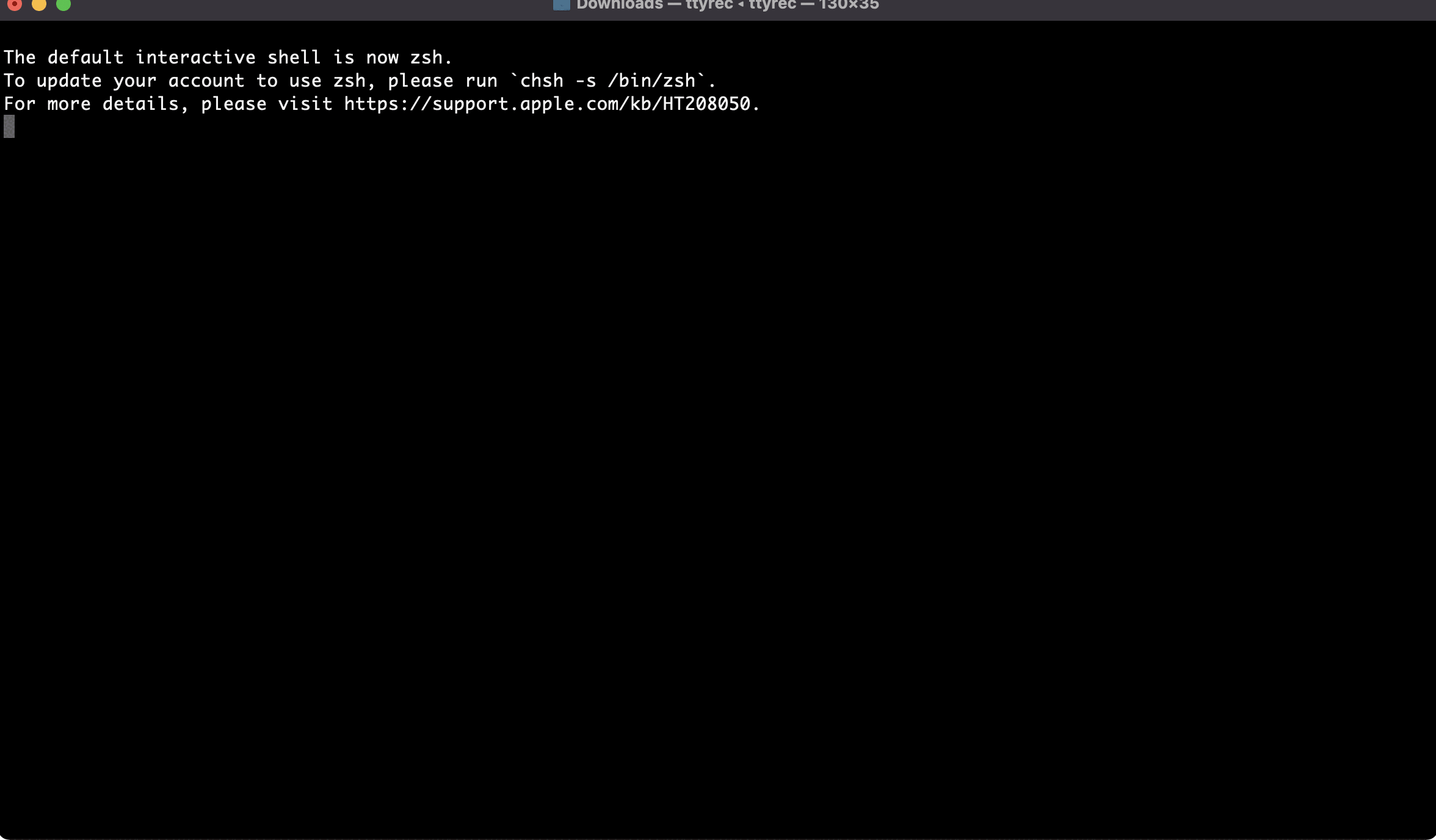
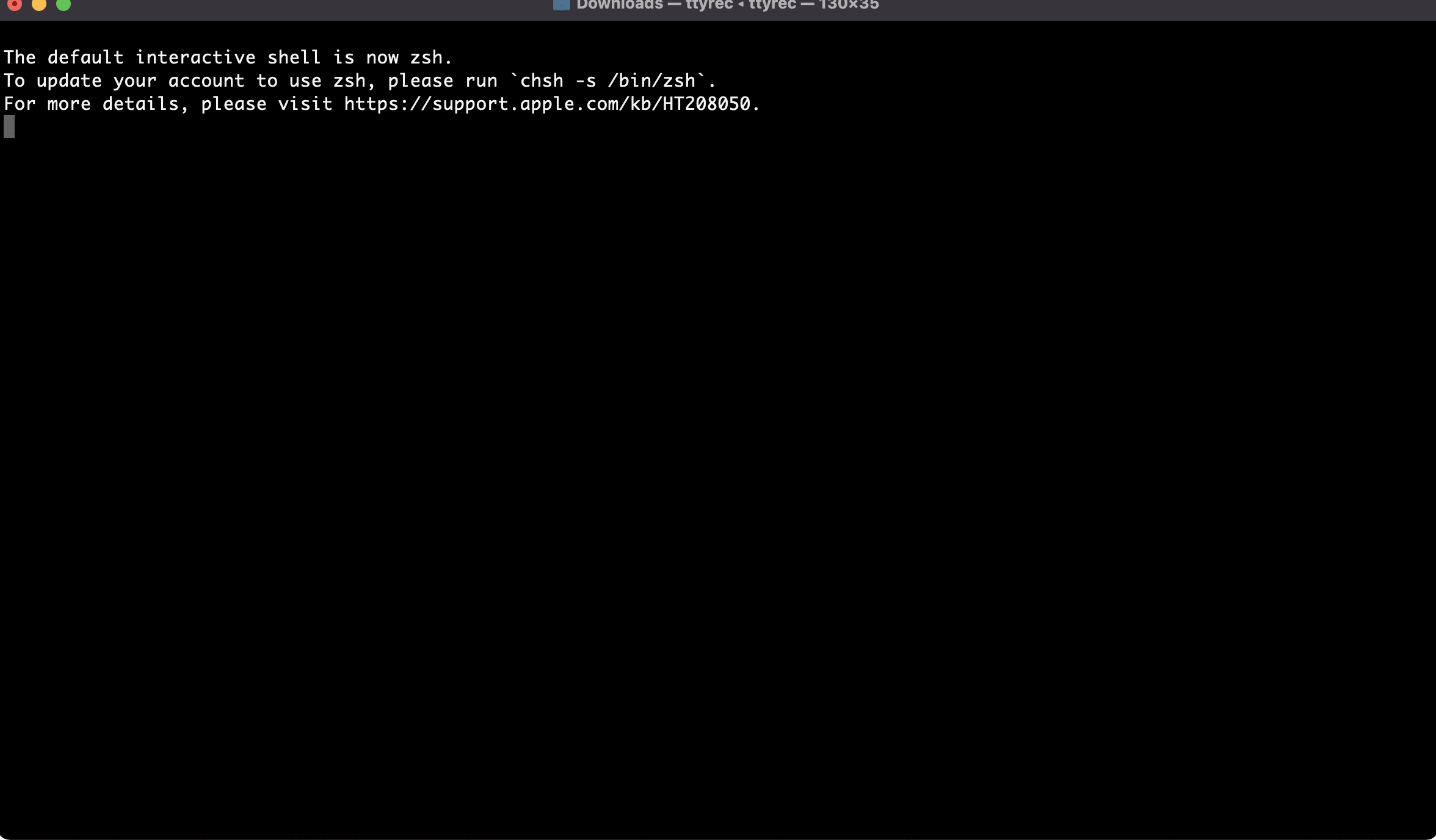
QIC
JSON/YAML/XML comand line query tool with interactive mode.
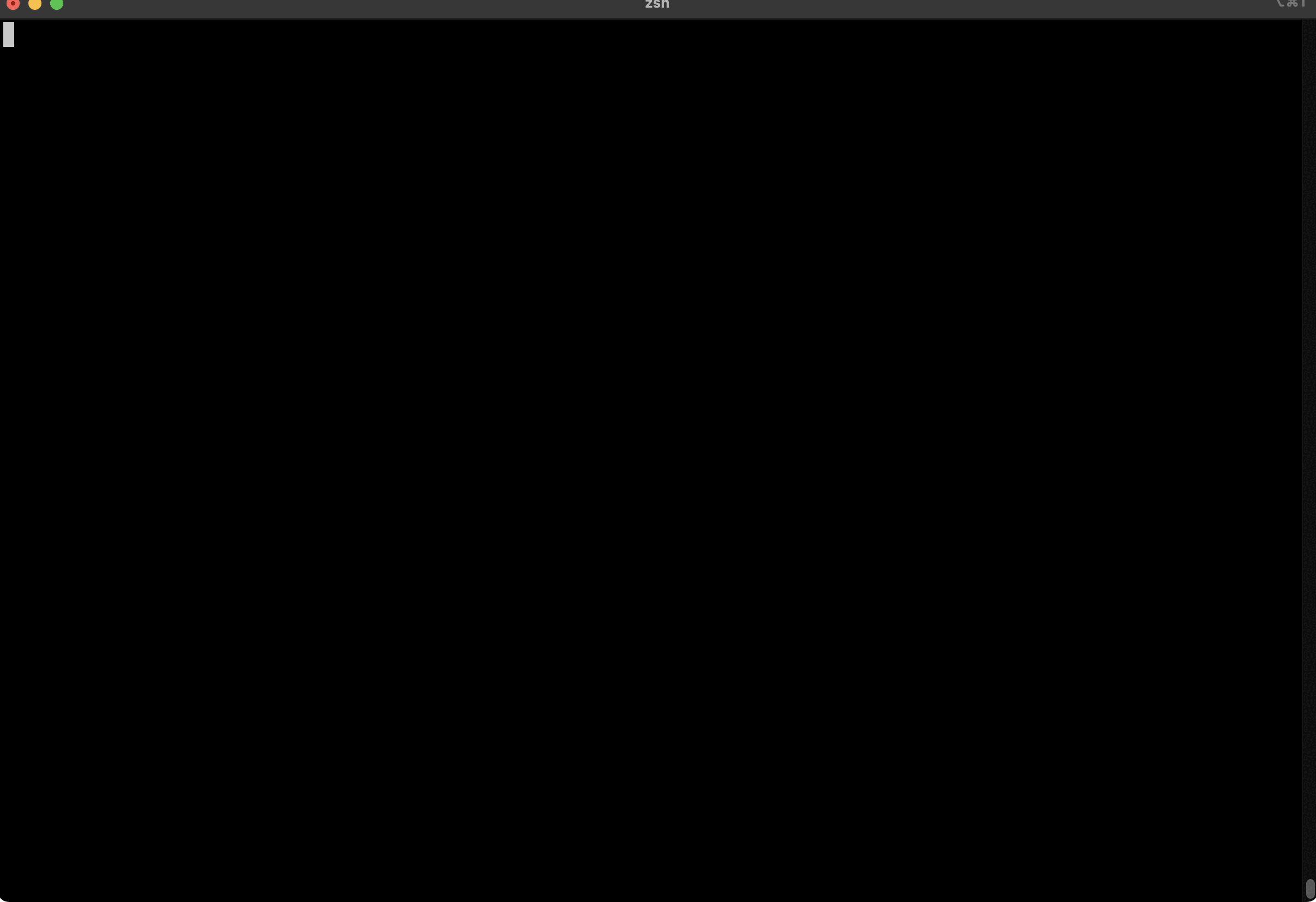
By design, it tries to keep simple but powerful. You can chain multiple QIC call together which is much easier than composing very complicated queries in a single expression.
mysql-xml-formatter
applying a formatter to the “mysql –xml” output, make it eaiser to read and operate in command line.
a. wrap and cutwrap options.
b. column filter with -I/-E. -E to exlude columns and -I to include columns.
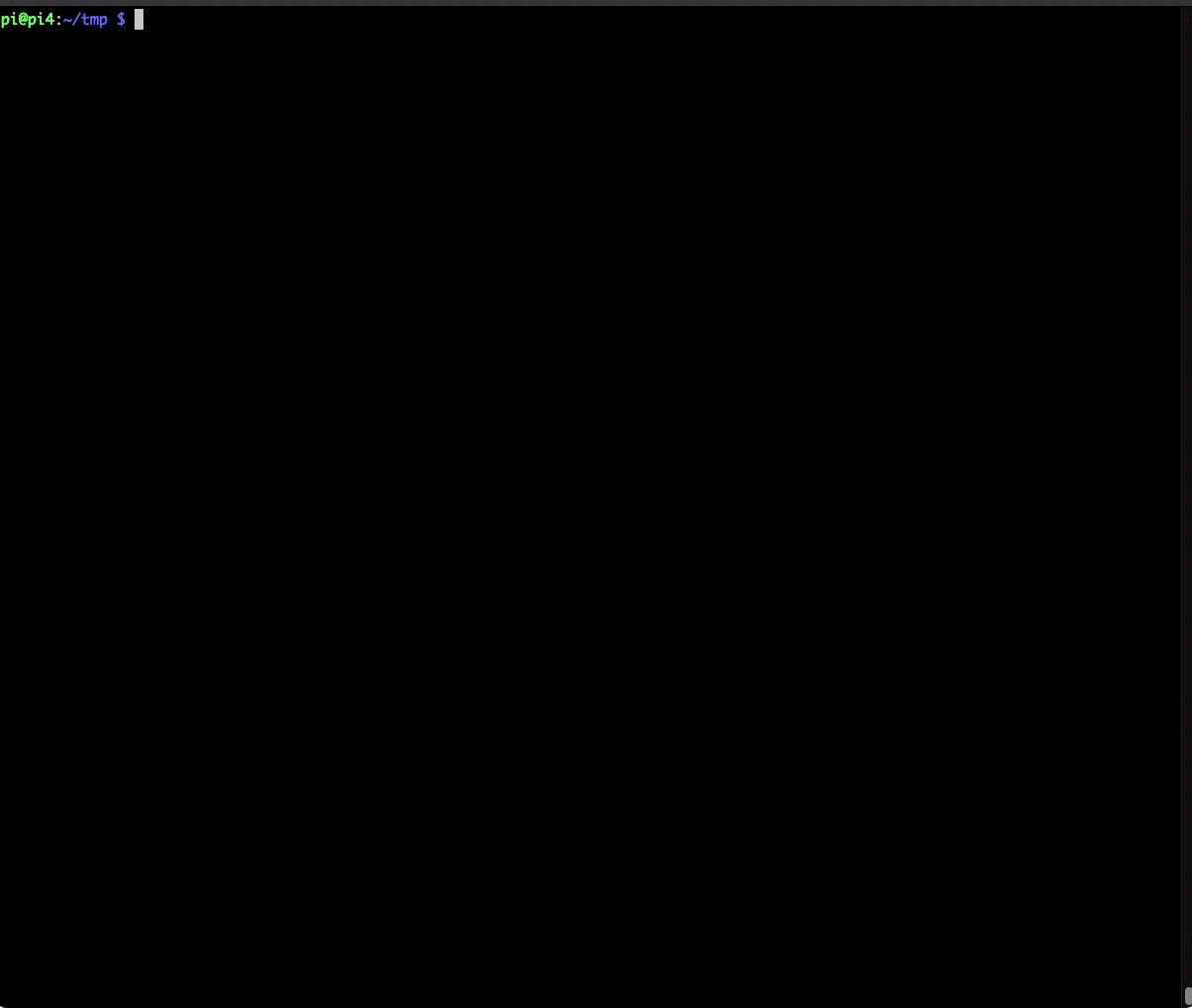
mysql-replication-display
like pt-slave-find but do more. allow detection of stopped replicas.
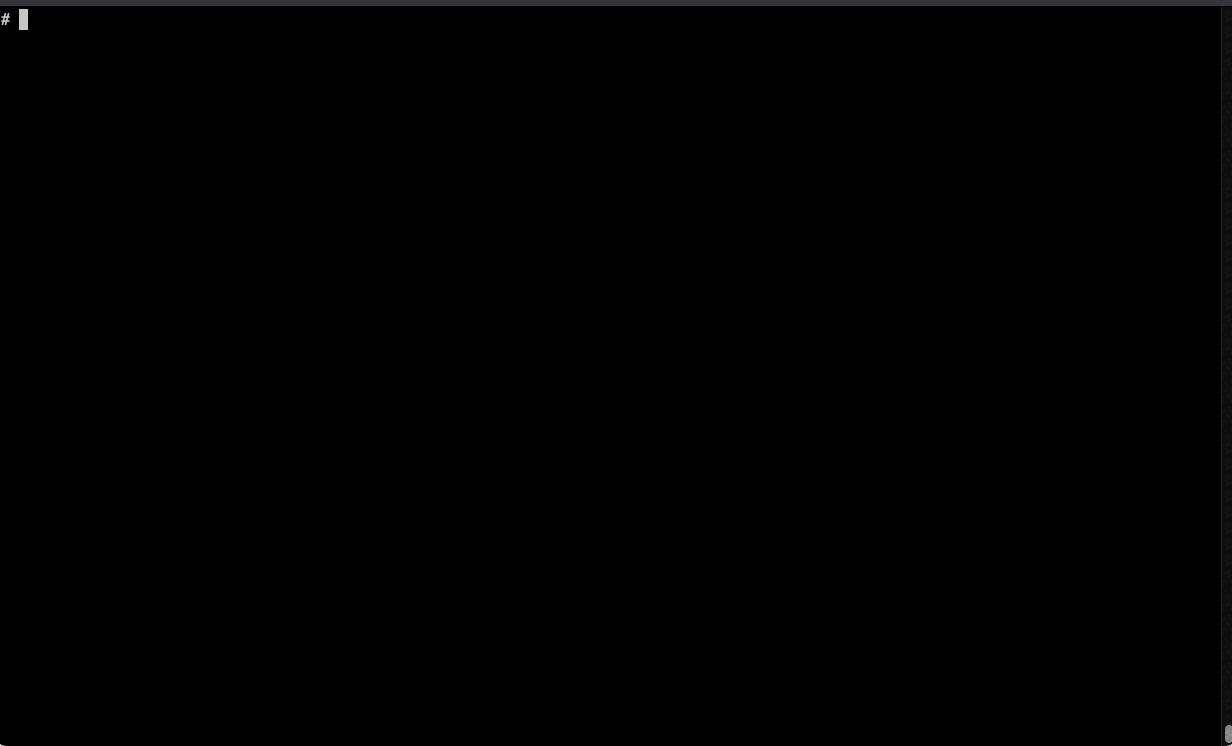 —–
—–
XTABLE
xtable
print console tables. xtable serves as both a class and a command line tool.
csv-join
the function has been integrated into py-xdb.
join CSV files in SQL. by default use sqlite3 in memory. can be configured to use any RDBMS such as postgresql, mysql, db2, etc.
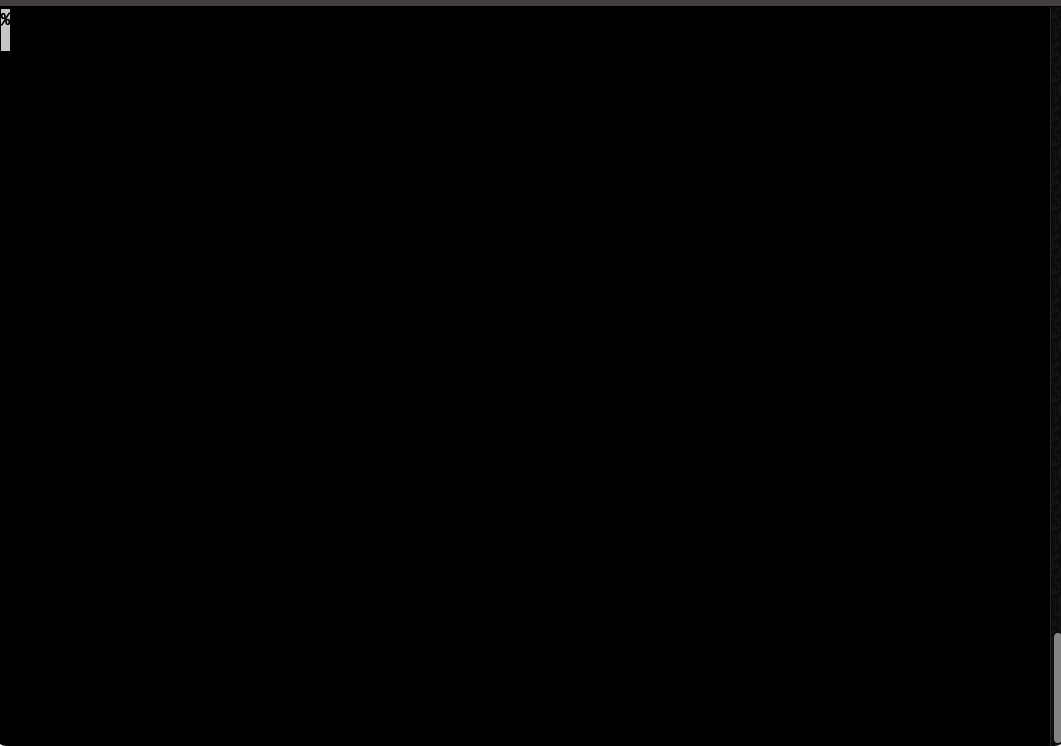
py-DBX
mostly replaced by py-xdb. only this is JDBC based than python native driver.
this is the python version of poor DBA’s database box when I was living with a environment I cannot install perl DBI or python drivers. the only thing can be used at that time is JAVA/JDBC or command line interfaces.
py-dbx make JDBC calls from command line. It maintains server connection across calls and user doesn’t need to connect each time. One purpose of this tool is to make JDBC result directly open to unix utitlies.
it also supports plugin. A plugin is a set of queries, you can name them then DBX will run it when you name the alias.
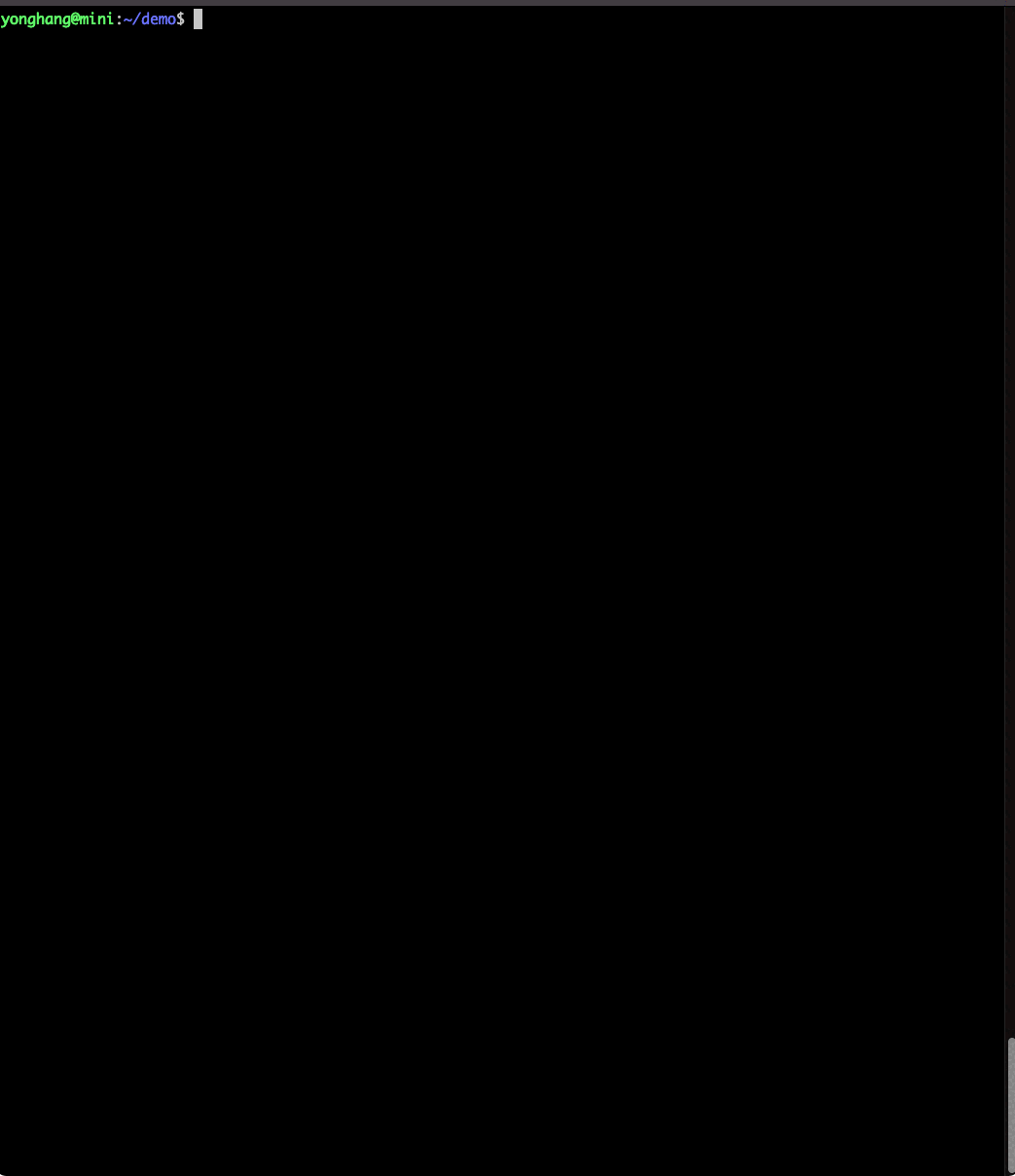 —-
—-
ltexpect
make expect easily available to comman line
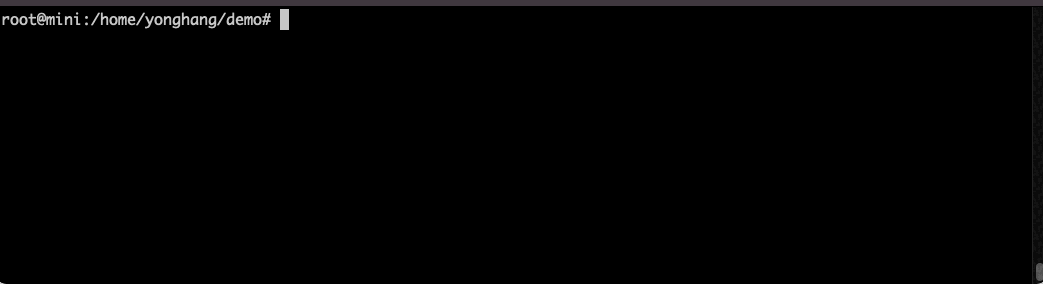
novels
a crawler which downloads Chinese online novels:)
[document coming…]
json-to-html
json2html convert JSON to HTML.
support collapse/expand, rows sampling.